

Configure a cluster
|
IMPORTANT
There is usually no need to change cluster configuration parameters. You can leave all parameters at the default values.
|
After creation a new cluster, you can configure it by performing the following steps:
-
Select a cluster on the Clusters page. To do this, click a cluster name in the Name column.
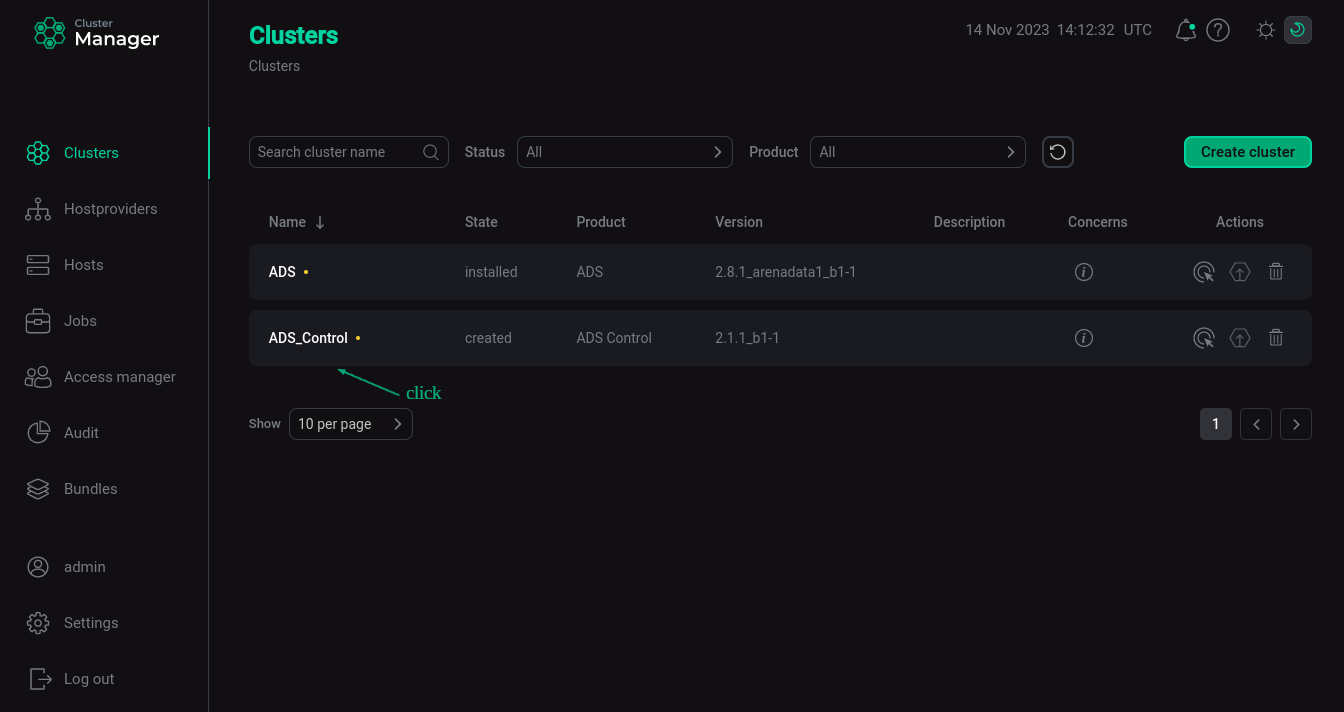 Select a cluster
Select a cluster -
Open the Configuration tab on the cluster page. The Configuration tab includes the following sections: Primary configuration, Configuration groups, Ansible settings.
-
Fill in all necessary parameters on the selected tab and click Save.
Primary configuration
The Configuration → Primary configuration tab allows you to configure the general cluster settings.
Cluster configuration parameters are listed below:
-
Paths to the repositories that are used during the installation process depending on the cluster operating system (CentOS 7, Red Hat 7, Ubuntu 22, Altlinux 8, Altlinux 10, Astra Linux, RedOS 7). Only the marked repositories are registered on the cluster servers.
Repository name Parameter Description Default value ADSCC
desc
Repository description
ADS Control repository
url
Arenadata repository path
Specified depending on OS
enabled
Enables use of the repository
true
-
Precheck packages — enables package availability check before installation.
-
Kerberos — configuration for authentication using the Kerberos protocol. The description of Kerberos parameters for ADS Control corresponds to the description of parameters for working with Kerberos in ADS.
-
SASL_PLAINTEXT fallback user — fallback user settings for use with imported ADS clusters with SASL PLAINTEXT authentication enabled (for ADS versions that do not import the SASL_PLAINTEXT user into the ADS Control cluster — from 3.3.2.2.b1 to 3.7.2.1.b1). Displayed if the Show advanced switch is activated.
Name Description Default value Username
Username. A user with SASL PLAINTEXT authentication with the same name and password should be created in the ADS cluster to connect to Kafka. It is recommended to use a separate user for this purpose, not involved in regular (non-service) connections to Kafka
adscc
Password
User password
adscc-kafka-password
-
Custom Java config — template for customizing the configuration file that specifies the Java versions used for the cluster and services, as well as the installation paths.
Below is the content of the default configuration file.
AD runtime utils config templatedefault: runtimes: java: version: "{{ java_version }}" env_var: JAVA_HOME autodetect: runtimes: java: "8": env_var: JAVA8_HOME paths: - /usr/java/jdk1.8 - /usr/java/jre1.8 - /usr/lib/jvm/j2sdk1.8-oracle - /usr/lib/jvm/j2sdk1.8-oracle/jre - /usr/lib/jvm/java-8-oracle - /usr/lib/jdk8-latest - /usr/lib/jvm/java-1.8.0 - /usr/lib/jvm/java-1.8.0-oracle - /usr/lib/jvm/bellsoft-java8-amd64 - /usr/lib/jvm/java-arenadata-openjdk-8 "17": env_var: JAVA17_HOME paths: - /usr/lib/jvm/bellsoft-java17-amd64 - /usr/lib/jvm/bellsoft-java17 - /usr/lib/jvm/liberica-jdk-17* - /usr/lib/jvm/liberica-jre-17* - /usr/lib/jvm/zulu-17* - /usr/lib/jvm/temurin-17* - /usr/lib/jvm/adoptopenjdk-17* - /usr/lib/jvm/jdk-17* - /usr/lib/jvm/java-17* - /usr/lib/jvm/openjdk-17* - /usr/lib/jvm/openjdk-17* - /opt/java/bellsoft-java17-amd64 - /opt/java/temurin-17* - /usr/local/java/bellsoft-java17-amd64 - /usr/lib/jvm/java-arenadata-openjdk-17 - /usr/lib64/jvm/java-17* "21": env_var: JAVA21_HOME paths: - /usr/lib/jvm/java-21* - /usr/lib/jvm/jdk-21* - /usr/lib/jvm/java-arenadata-openjdk-21 "23": env_var: JAVA23_HOME paths: - /usr/lib/jvm/bellsoft-java23-amd64 - /usr/lib/jvm/bellsoft-java23 - /usr/lib/jvm/liberica-jdk-23* - /usr/lib/jvm/liberica-jre-23* - /usr/lib/jvm/zulu-23* - /usr/lib/jvm/temurin-23* - /usr/lib/jvm/adoptopenjdk-23* - /usr/lib/jvm/jdk-23* - /usr/lib/jvm/java-23-openjdk - /usr/lib/jvm/openjdk-23* - /opt/java/bellsoft-java23-amd64 - /opt/java/temurin-23* - /usr/local/java/bellsoft-java23-amd64 - /usr/lib/jvm/java-arenadata-openjdk-23 "24": env_var: JAVA24_HOME paths: - /usr/lib/jvm/bellsoft-java24-amd64 - /usr/lib/jvm/bellsoft-java24 - /usr/lib/jvm/liberica-jdk-24* - /usr/lib/jvm/liberica-jre-24* - /usr/lib/jvm/zulu-24* - /usr/lib/jvm/temurin-24* - /usr/lib/jvm/adoptopenjdk-24* - /usr/lib/jvm/jdk-24* - /usr/lib/jvm/java-24-openjdk - /usr/lib/jvm/openjdk-24* - /opt/java/bellsoft-java24-amd64 - /opt/java/temurin-24* - /usr/local/java/bellsoft-java24-amd64 - /usr/lib/jvm/java-arenadata-openjdk-24 services: ADSCC: path: /etc/adscc/conf/adscc-java.yaml
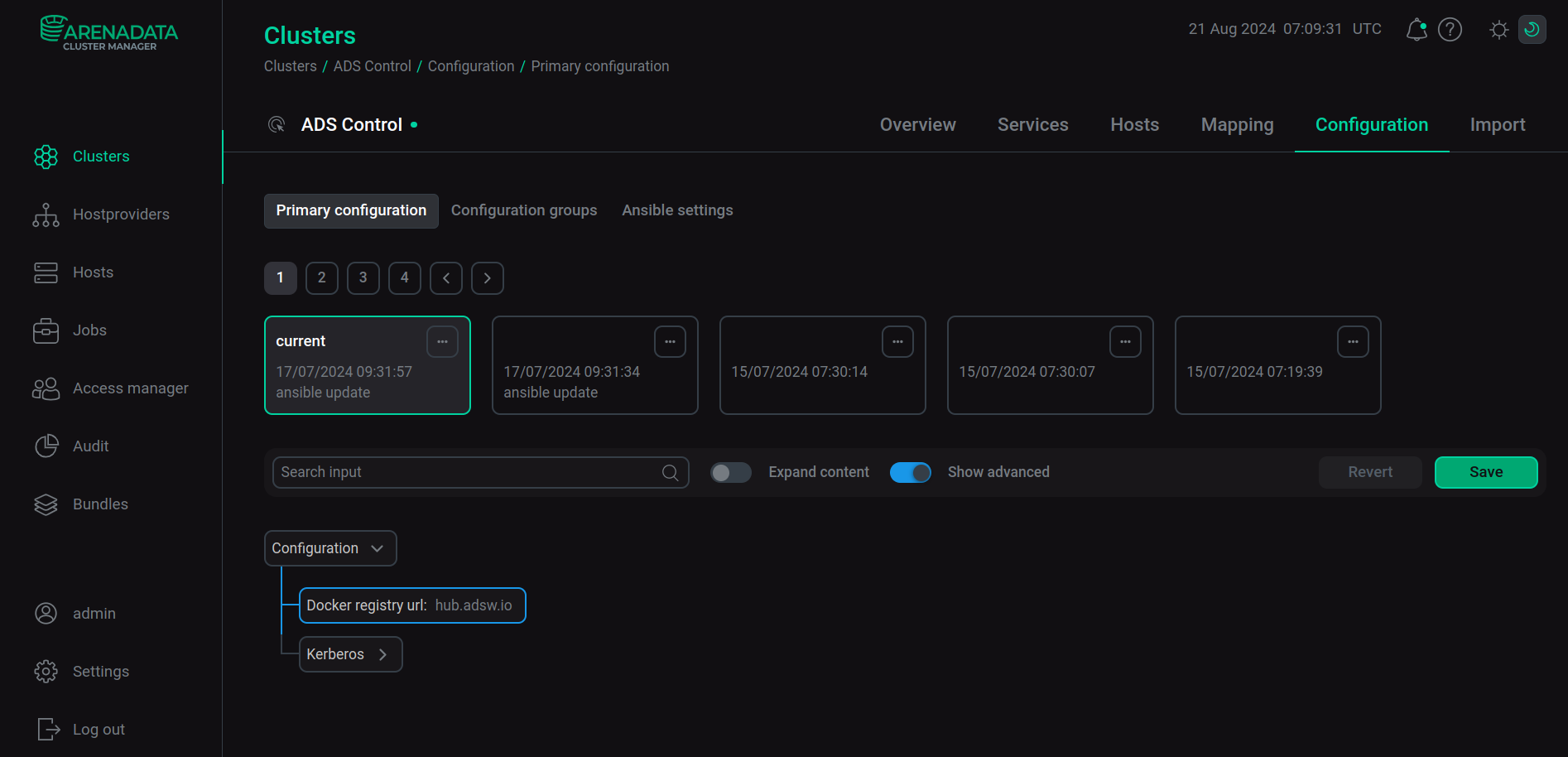
Configuration groups
The Configuration → Configuration groups tab is designed to set cluster configuration groups.
Ansible settings
The Configuration → Ansible settings tab allows you to set Ansible configuration options at the cluster level. The tab is available starting with ADCM 2.2.0.
| Name | Description | Default |
|---|---|---|
forks |
The number of parallel processes to spawn when communicating with remote hosts |
5 |