

Work with brokers in ADS Control
Brokers page overview
The Clusters → <cluster name> → Brokers page in the ADS Control web interface is designed to display information about Kafka brokers in the ADS cluster. The Brokers page becomes available after selecting a cluster in the cluster management section and going to the desired tab on the General page.
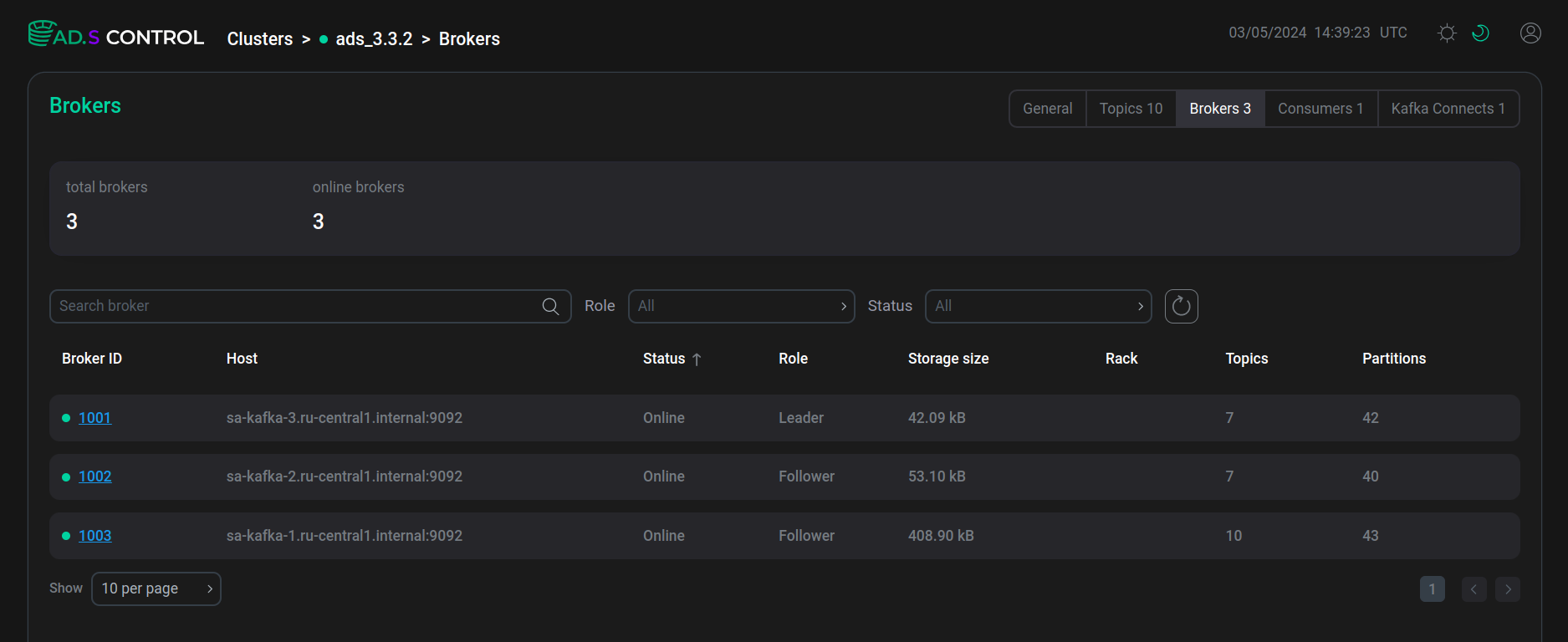
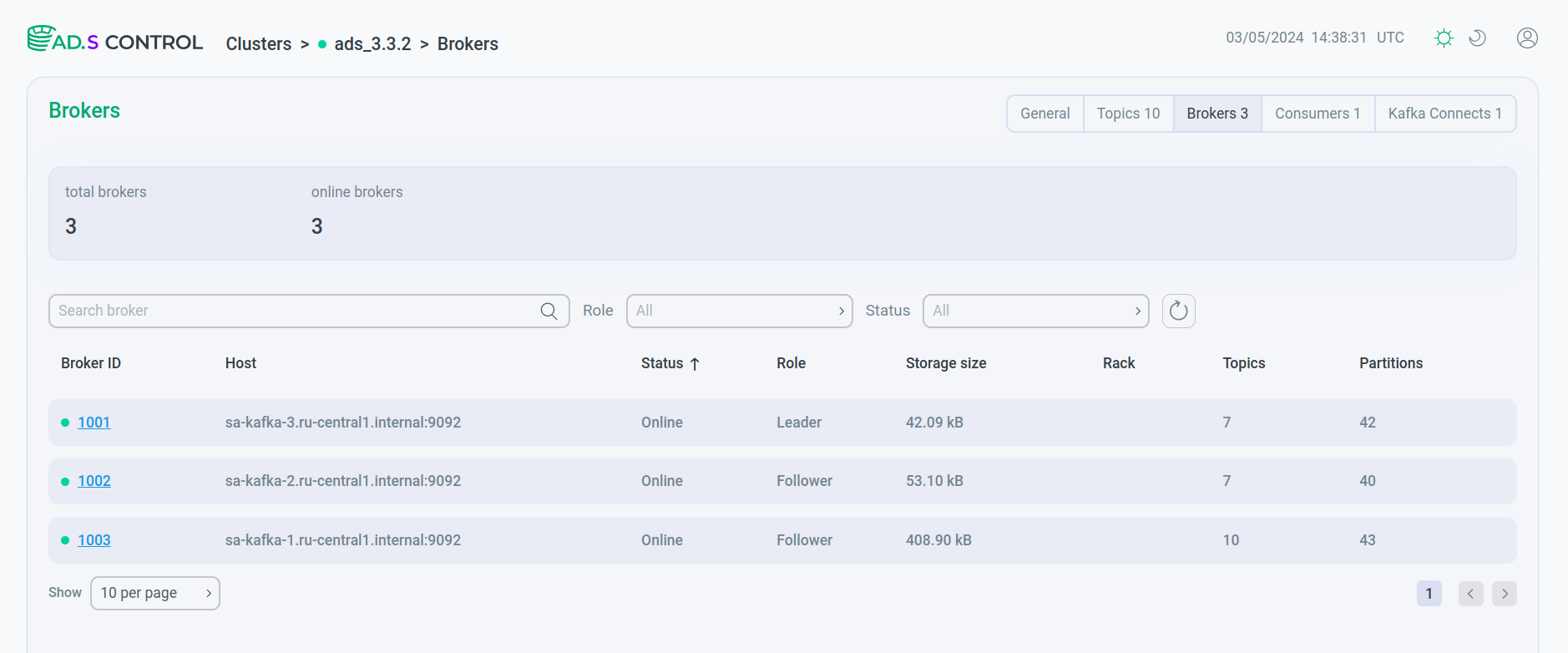
The top of the page contains:
-
Section of general information about brokers:
-
total brokers field — the total number of brokers in the cluster;
-
online brokers field — the total number of brokers in online status.
-
-
Search and filtering section:
-
field for searching a broker by ID;
-
Role field for filtering brokers by broker role in the cluster: Leader or Follower;
-
Status field for filtering brokers by broker status in the cluster: Online or Offline;
-
button to reset the search and filtering results.
-
The Brokers page contains a table with information about each broker. The table columns are described below.
| Field | Description |
|---|---|
Broker ID |
Broker ID. By clicking the identifier, you can go to the broker overview page |
Host |
Broker host name |
Status |
Broker status |
Role |
Role of the broker in the cluster |
Storage size |
Data size on the broker |
Rack |
Rack accessory (if configured) |
Topics |
Total number of topics storing their partitions on the broker |
Partitions |
Total number of stored partitions |
Broker overview
After clicking the broker ID in the brokers table, the broker overview Clusters → <cluster name> → Brokers → <broker ID> page opens.
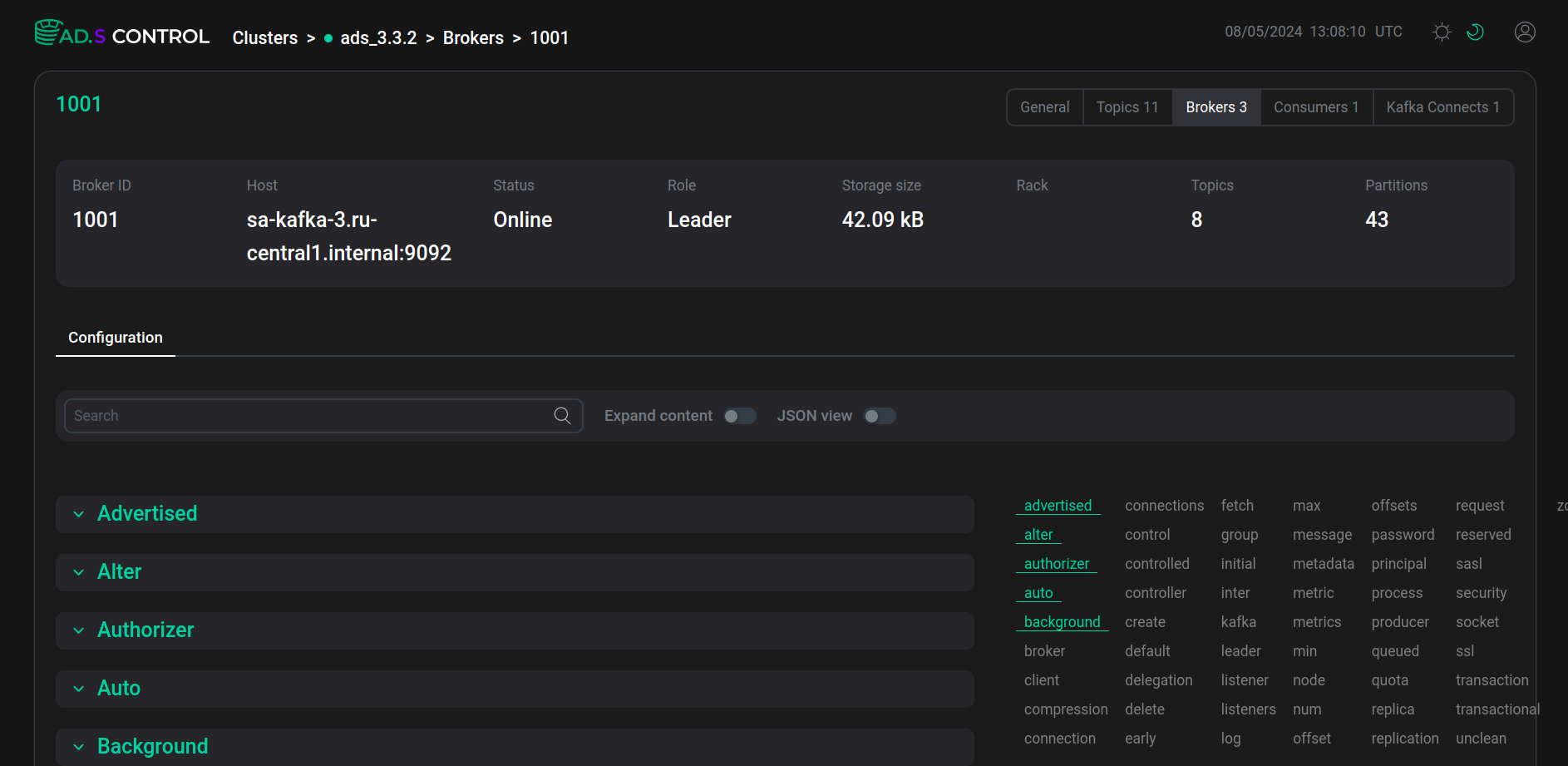
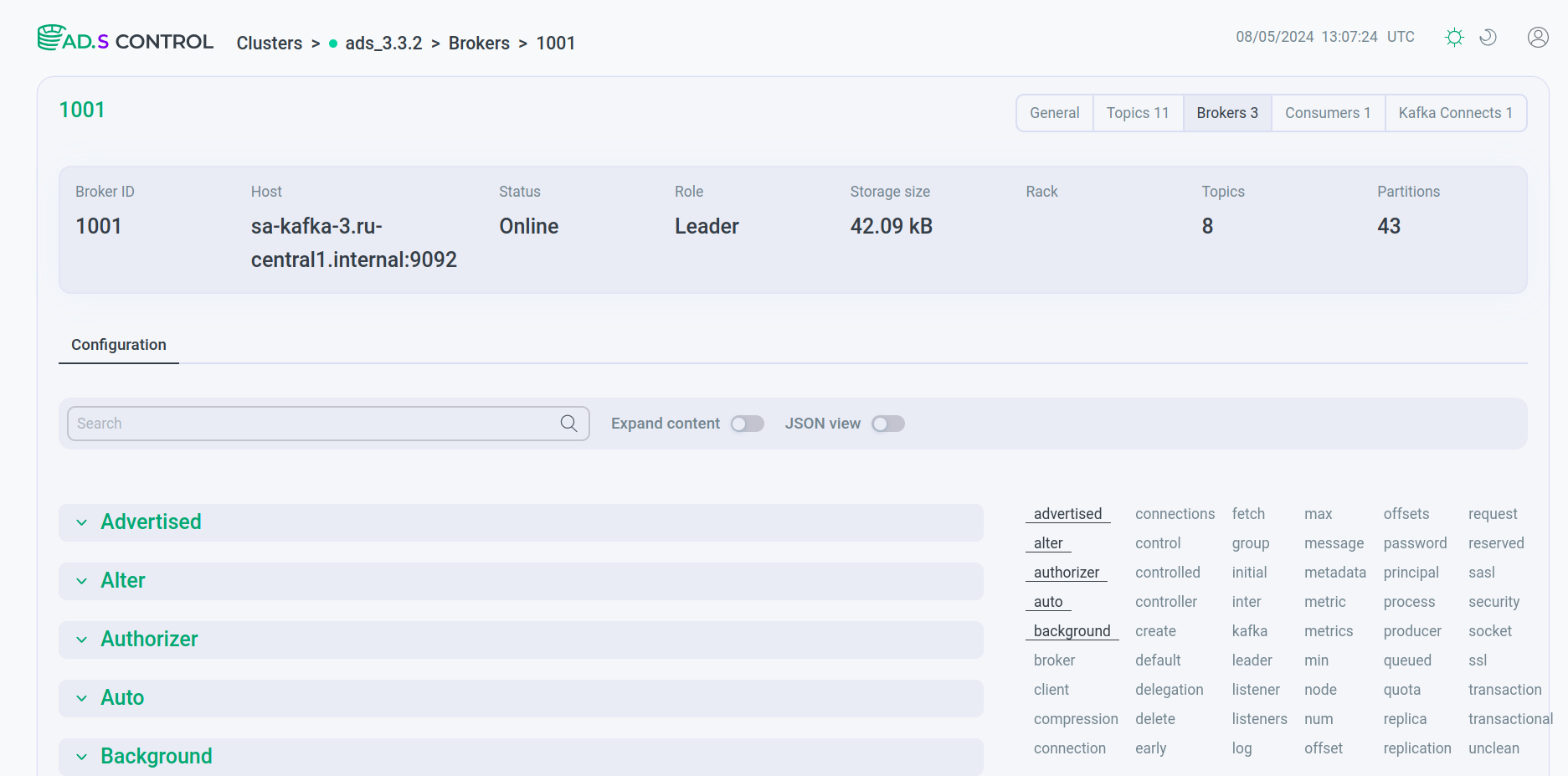
At the top of the page there is a section displaying the main parameters of the broker in accordance with the table given above.
On the broker overview page there is a Configuration tab containing drop-down lists with broker parameters.