

Service actions
ADCM UI provides actions to manage service of ADS Control. These actions are available on the Services tab. To open this tab, click an ADS Control cluster name on the Clusters page and switch to the Services tab.
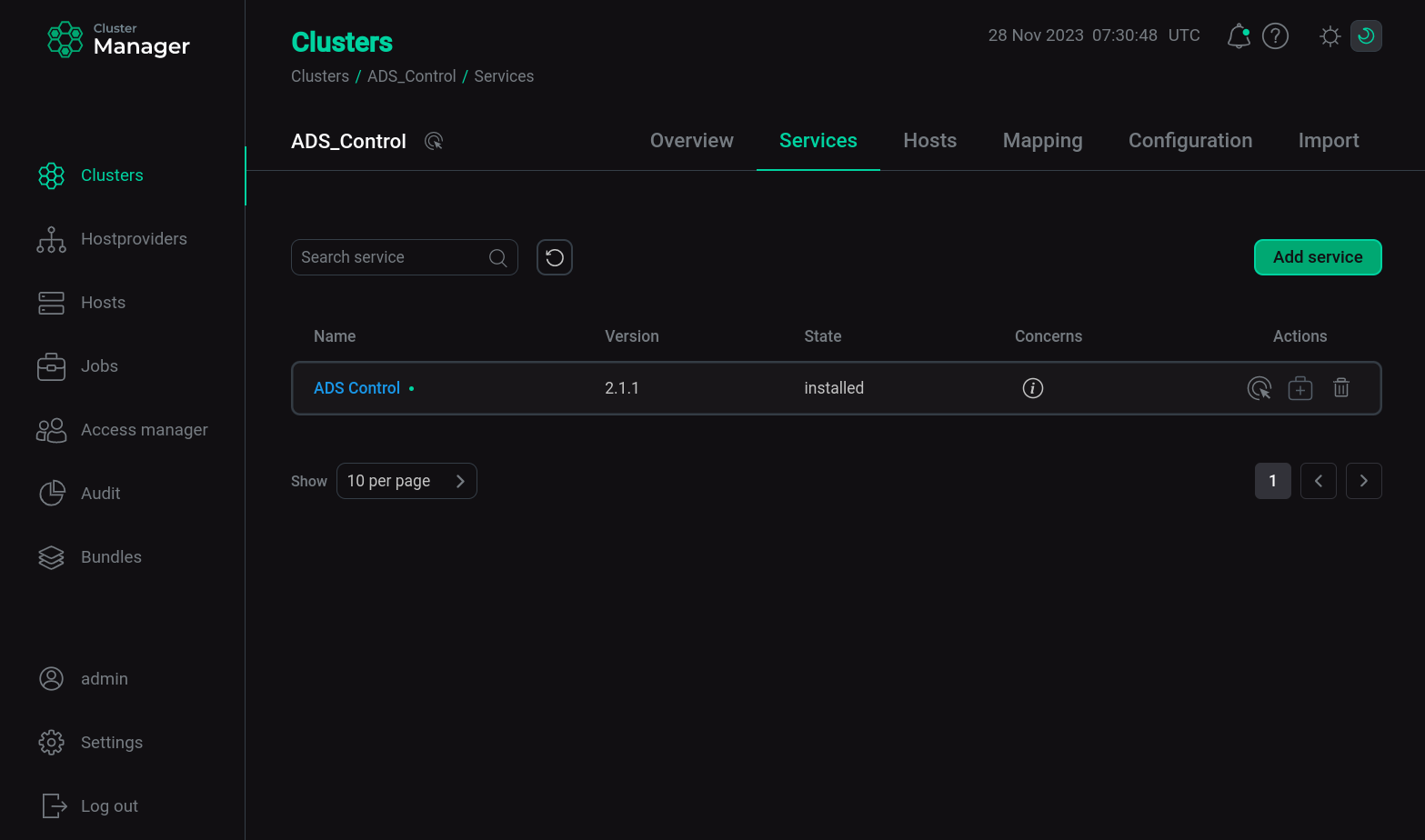
ADS Control cluster service in the ADCM interface
Refer to ADCM documentation for an overview of the Services tab and common actions.
Actions in the ADS Control service:
-
Check — checks the functionality of the service: the availability of the service on the port and the status of the service.
-
Restart — stops and then starts the service.
-
Start — starts the service.
-
Stop — stops the service.
-
Manage Ranger plugin — initiates the activation of the Ranger ADS Control plugin to enable authorization.