

Add components
In ADCM, a component means a part of a service that should be deployed on one or several cluster hosts. The ADS Control service consists of the ADS Control component.
|
IMPORTANT
Initially, there are no components on any of cluster hosts. You should map components to hosts manually.
|
The steps for adding components to hosts are listed below:
-
Select a cluster on the Clusters page. To do this, click a cluster name in the Name column.
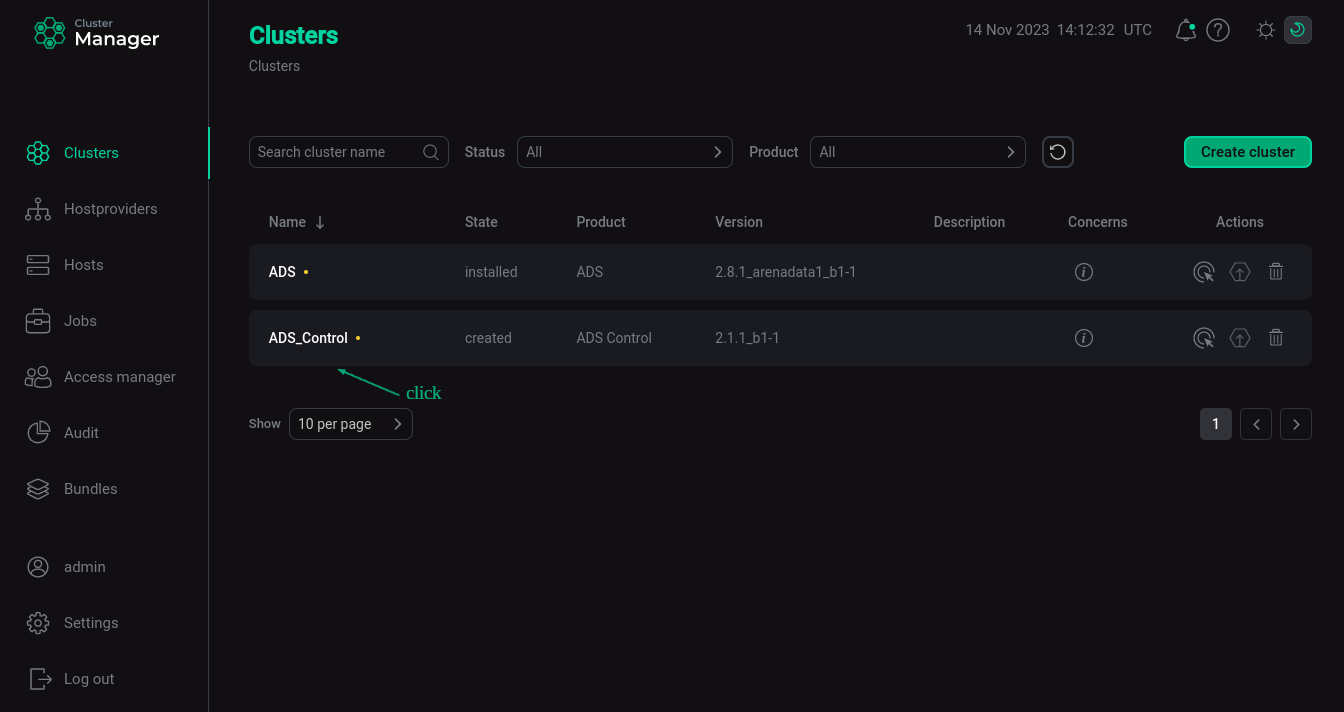 Select a cluster
Select a cluster -
Open the Mapping tab on the cluster page.
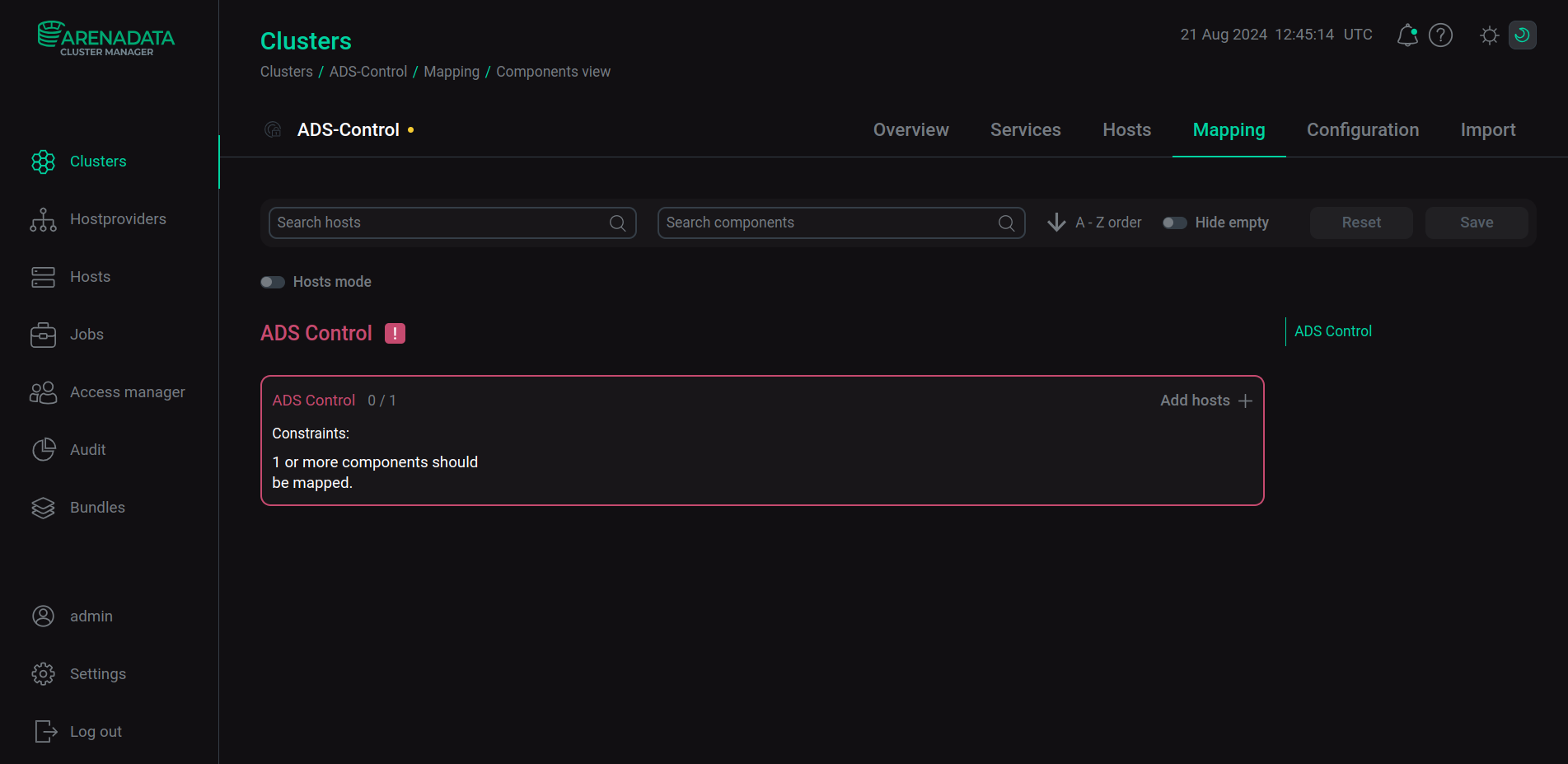 Switch to mapping service components
Switch to mapping service components -
In the window that opens, map components to hosts. To assign hosts for each component, click Add hosts and select hosts in the pop-up window.
-
After component distribution is completed, click Save.
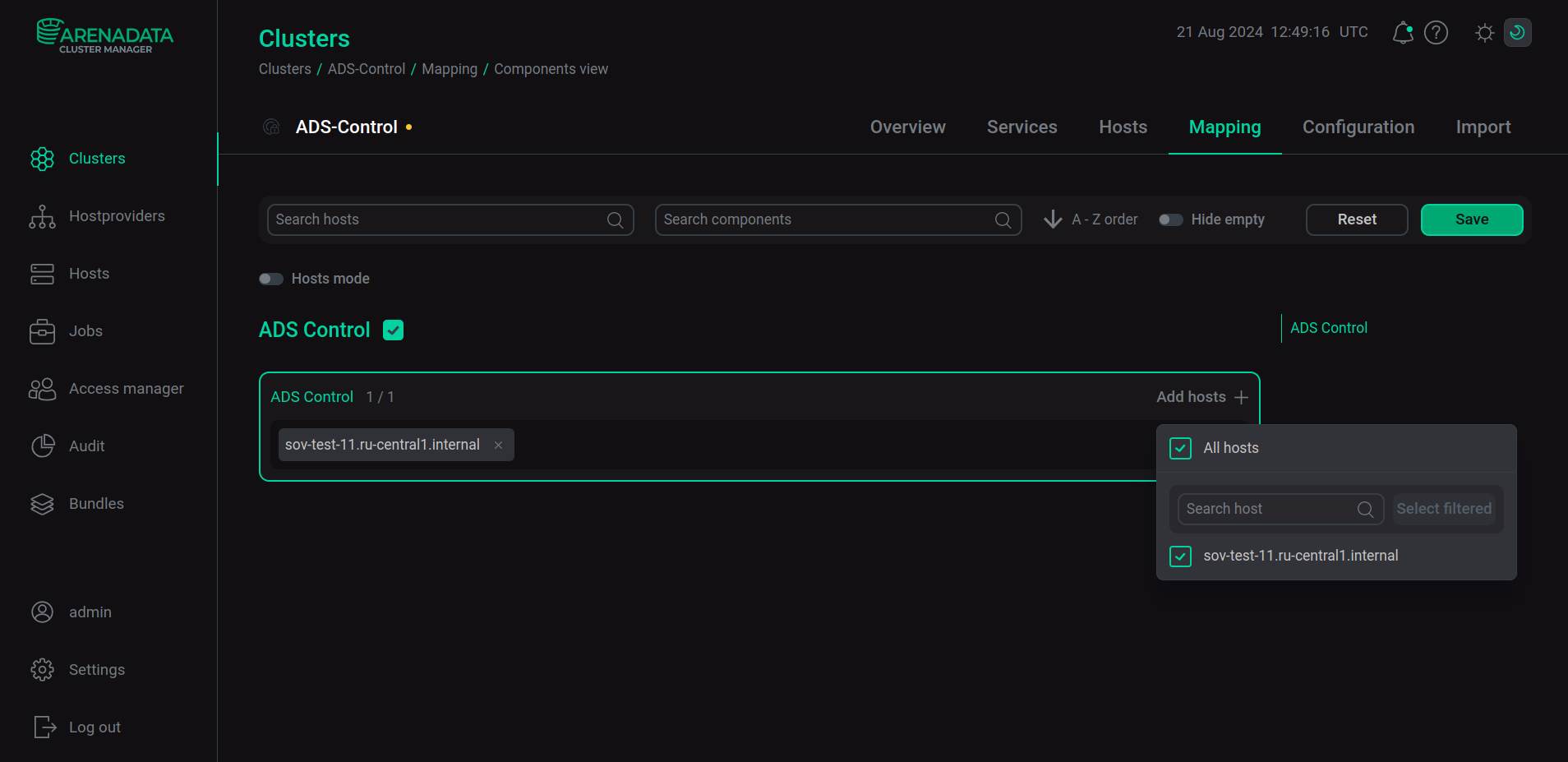 Save mapping of components
Save mapping of componentsStarting with ADCM 2.2.0, you can use another mapping mode — by hosts. To do this, switch on the Hosts mode toggle and map components to hosts by clicking Add components for each host sequentially.
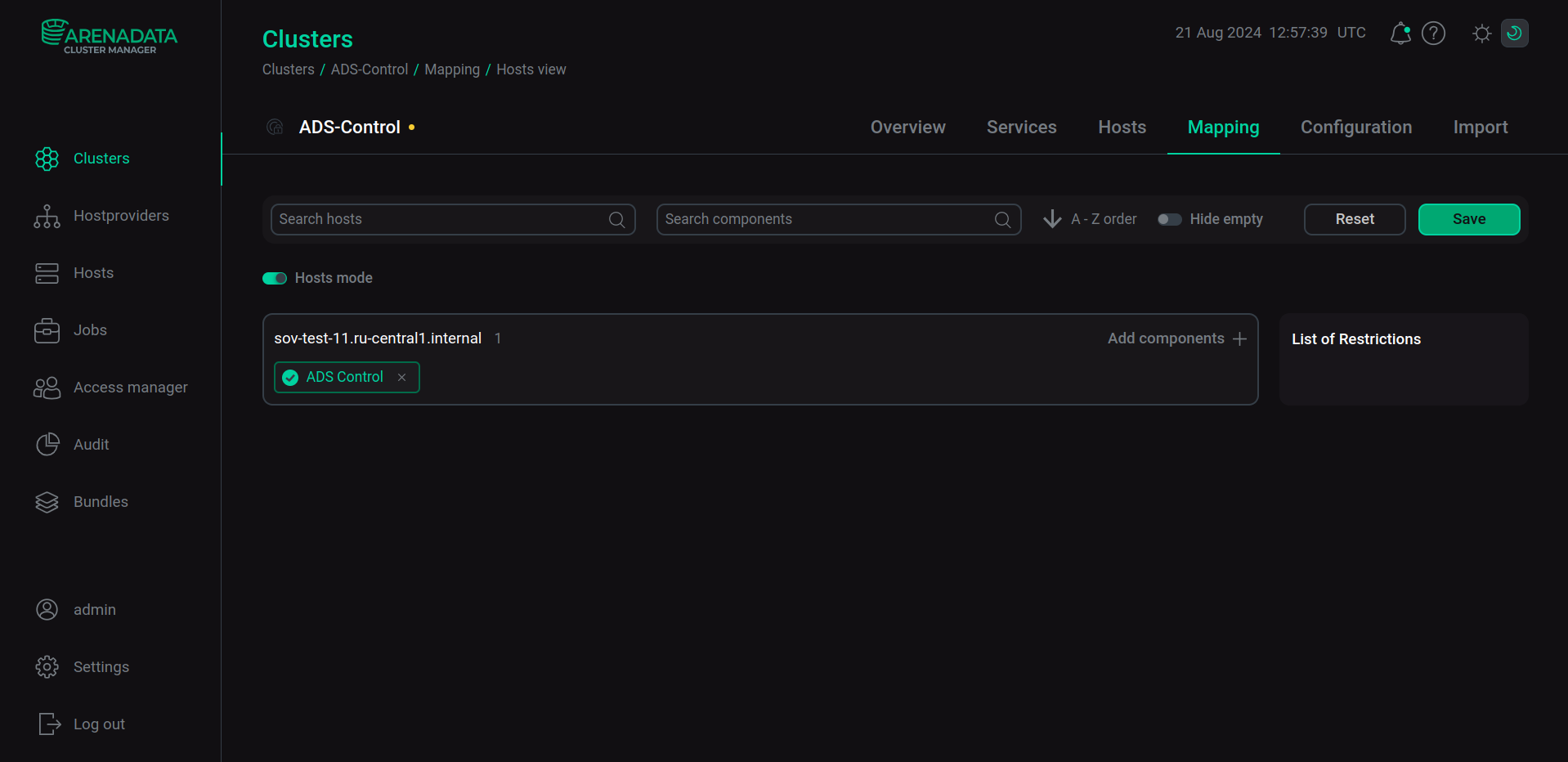
Use mapping by hosts