

General page in ADS Control
The Clusters → <cluster name> → General page in the ADS Control web interface is designed to display general information about the cluster and becomes available after selecting a cluster in the cluster management section.
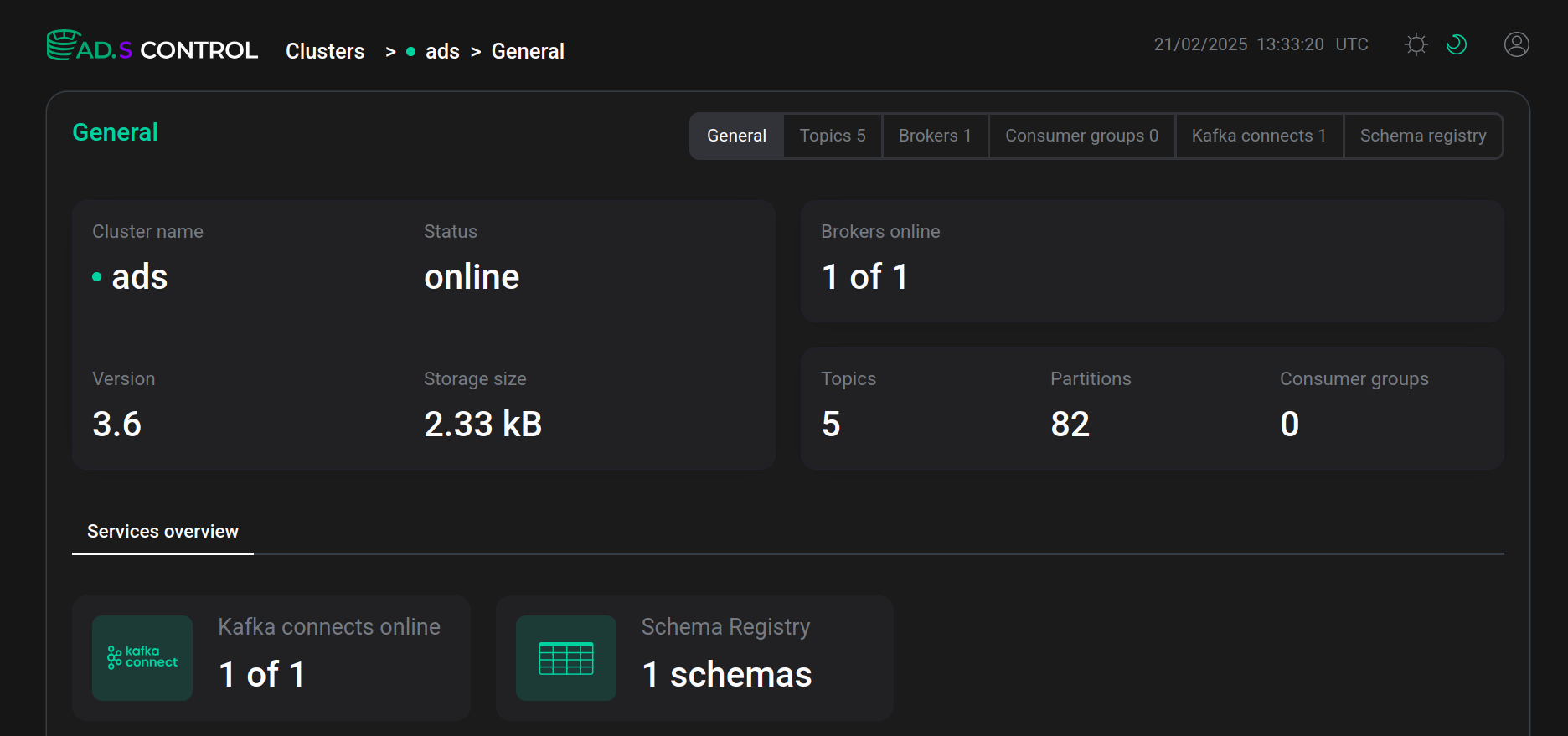
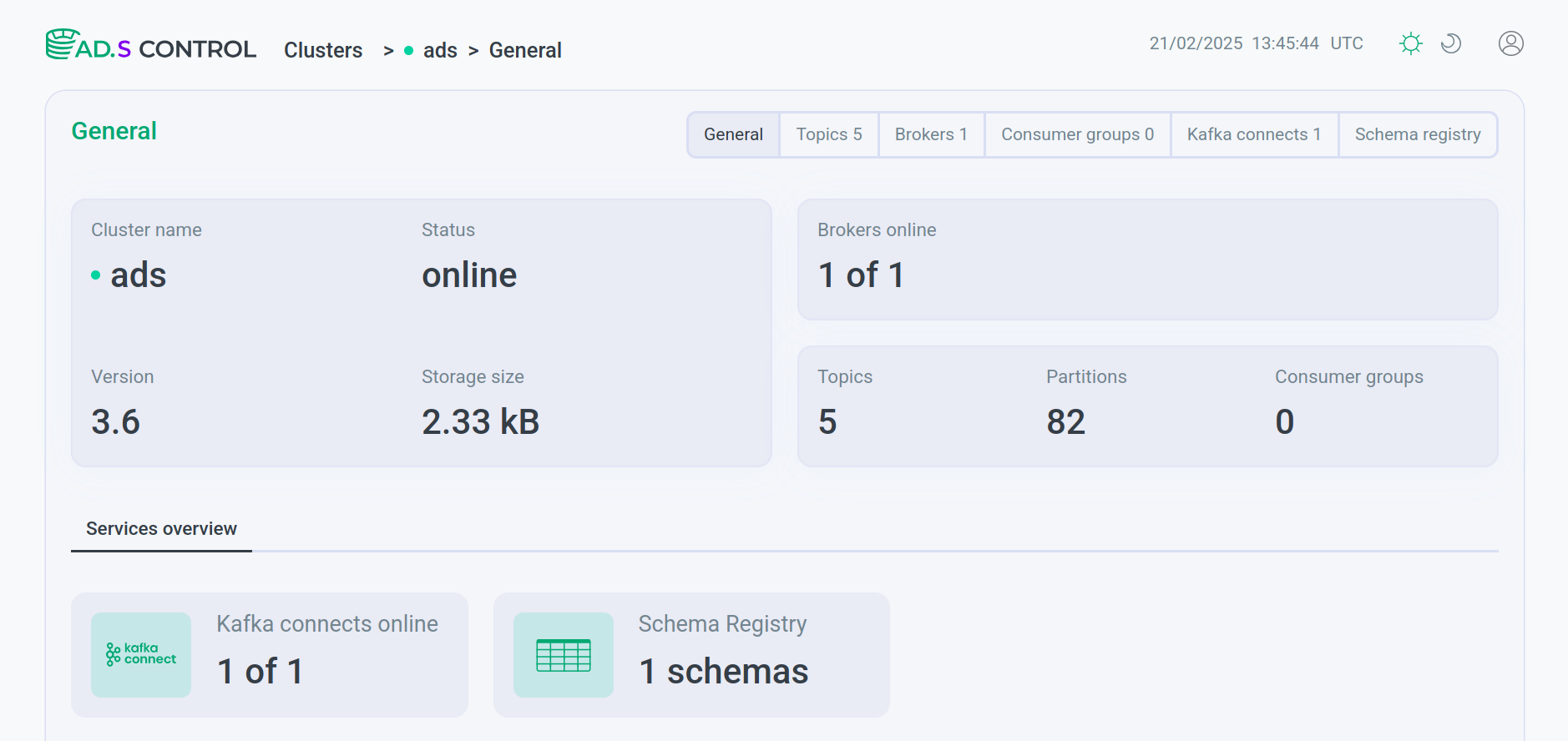
On the General page, you can switch to the following tabs for diagnostics and cluster management:
Also the General page contains the following sections:
-
Section with the main cluster parameters:
-
Cluster name — the name specified when creating the cluster.
-
Status — the current state of the cluster (
online,offline, ordegraded). -
Version — the version of the product bundle that was used to install the cluster.
-
Storage size — the total size of data stored in all brokers of the cluster.
-
-
Brokers online section. The section shows the number of Kafka brokers that are online at the moment. After clicking within the section, you go to the Brokers page.
-
Section containing information about the topics that currently exist in the cluster:
-
Topics — the total number of topics in the cluster, including internal topics. After clicking within the record about the number of topics, you go to the Topics page.
-
Partitions — the total number of partitions, including partitions of internal topics, excluding replicas.
-
Consumer groups — the total number of connected consumer groups. After clicking within the record about the number of consumers, you go to the Consumer groups page.
-
-
Services overview section — displays connected Kafka Connect services if this service is installed in the cluster. By clicking on the service card inside the section, you can go to the page that manages this service in ADS Control: