

Manage hosts with VCloud (VMware) hostprovider
Initialized hosts created with the VCloud hostprovider have a unique set of actions available in ADCM. To launch them, head to the Hosts page, click on the name of a VCloud host, and click
Actions. A drop-down list of available actions will appear.
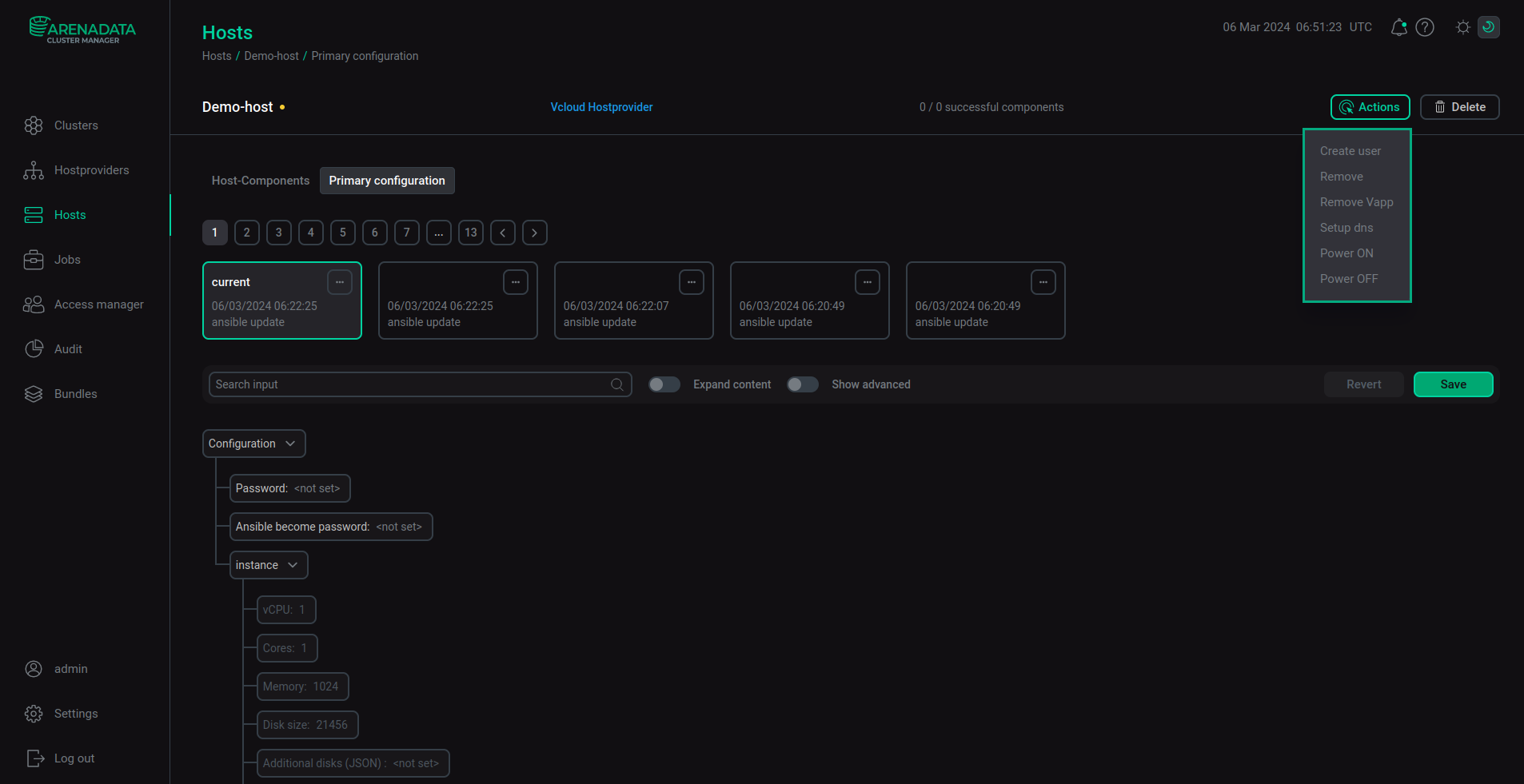
The following actions are available:
-
Create user — creates a user on a host. This action requires extra parameters, which you can enter in a pop-up window that appears after the action selection. Once the parameters are set, click Run to confirm the action.
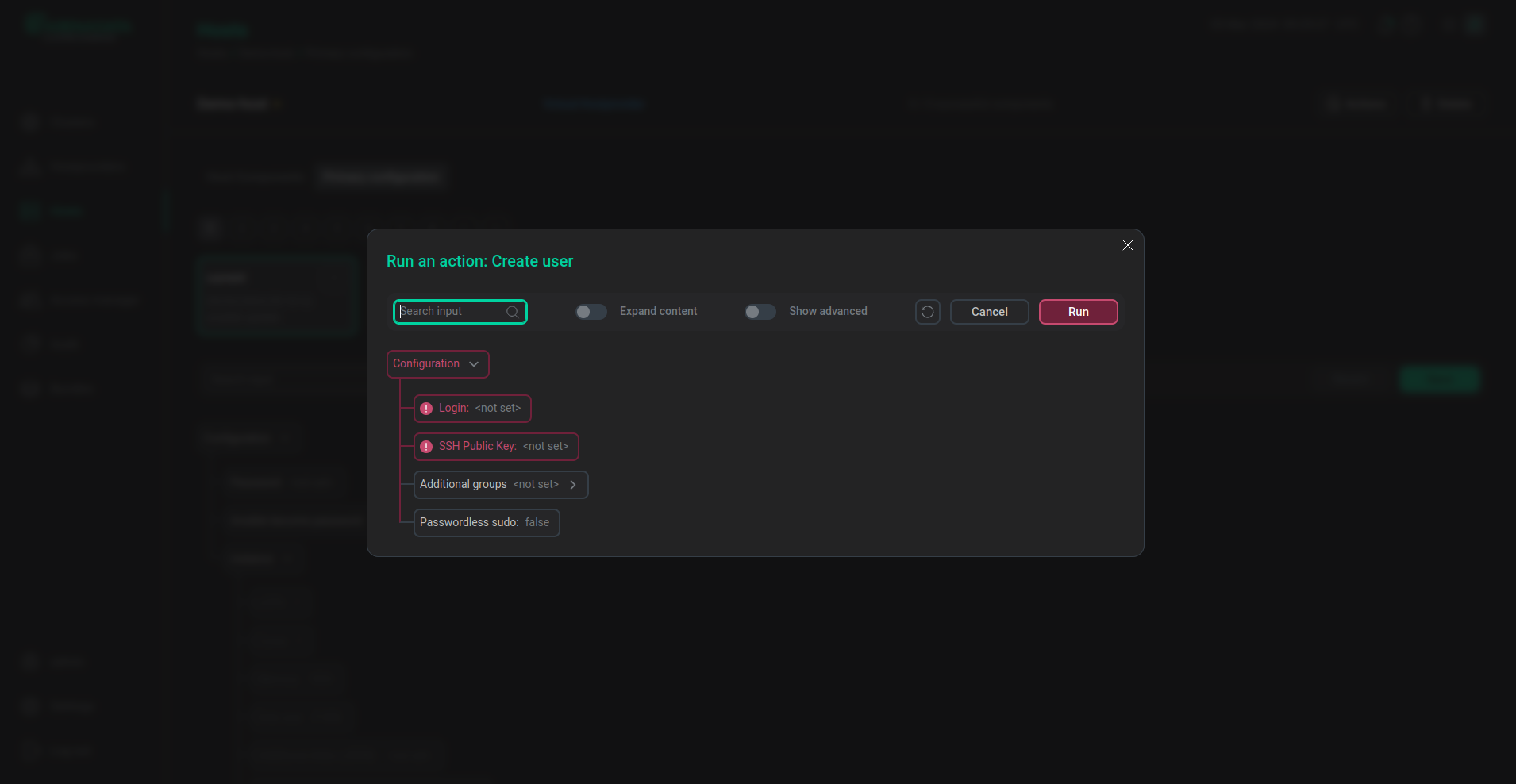 The "Create user" action parameters
The "Create user" action parametersParameter Description Login
Name of the user being created
SSH Public Key
A public SSH key for the user being created. It should start with
ssh-rsaAdditional groups
Linux groups to which the user will be added (optional)
Passwordless sudo
Allows the user to get
sudoprivileges without a password, also the user will be added to theadcm_sudogroup -
Remove — deletes the virtual machine from VCloud. Requires confirmation in the pop-up window.
-
Power ON — turns on the virtual machine. Requires confirmation in the pop-up window.
-
Power OFF — turns off the virtual machine. Requires confirmation in the pop-up window.