

Manage hosts with Cloud.ru Advanced hostprovider
This article describes the main actions available in the ADCM interface for managing hosts created using the Cloud.ru Advanced hostprovider.
Actions with the host are performed on the Hosts page.
To manage the host, click the
icon to open the list of available actions and select the action to perform.
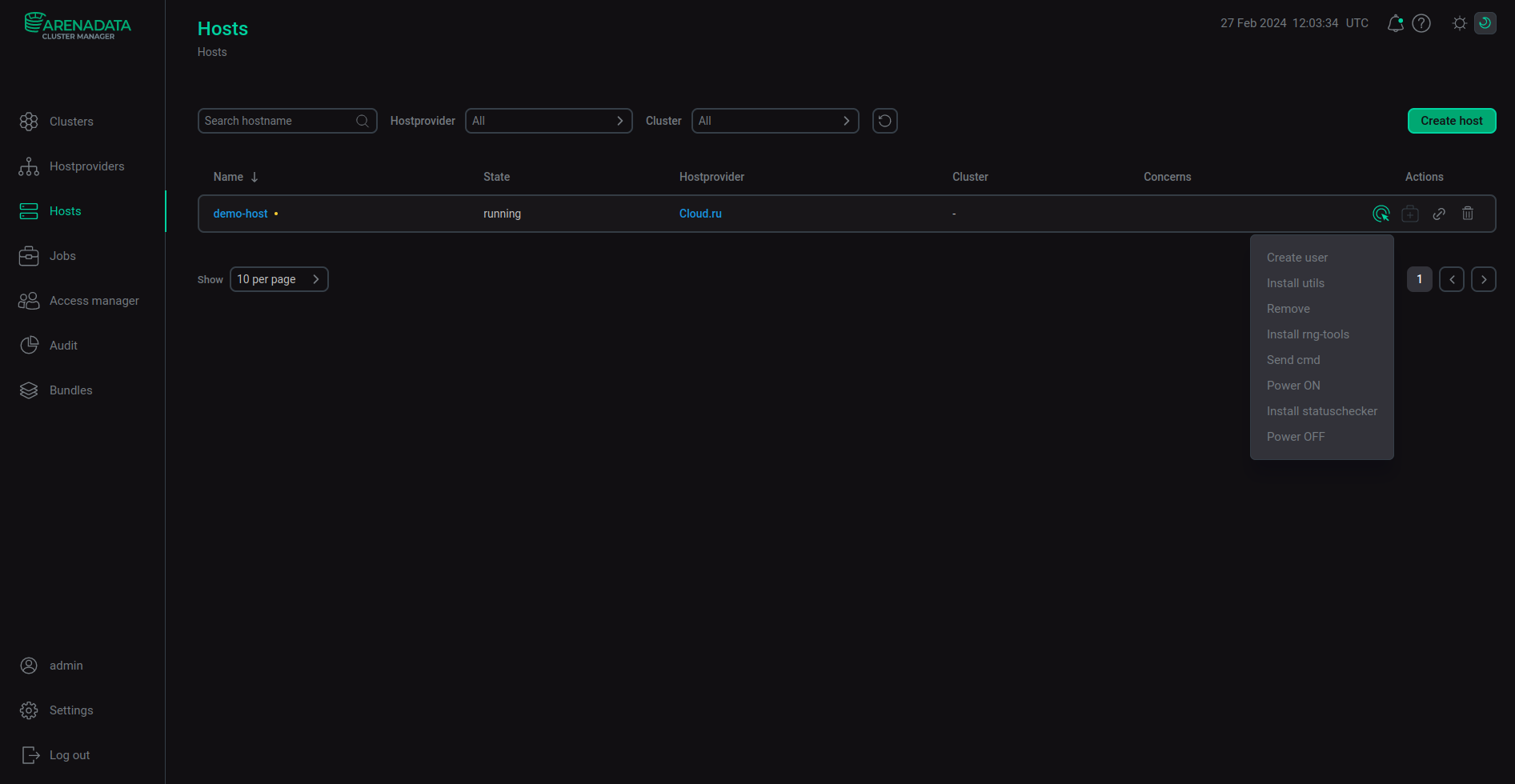
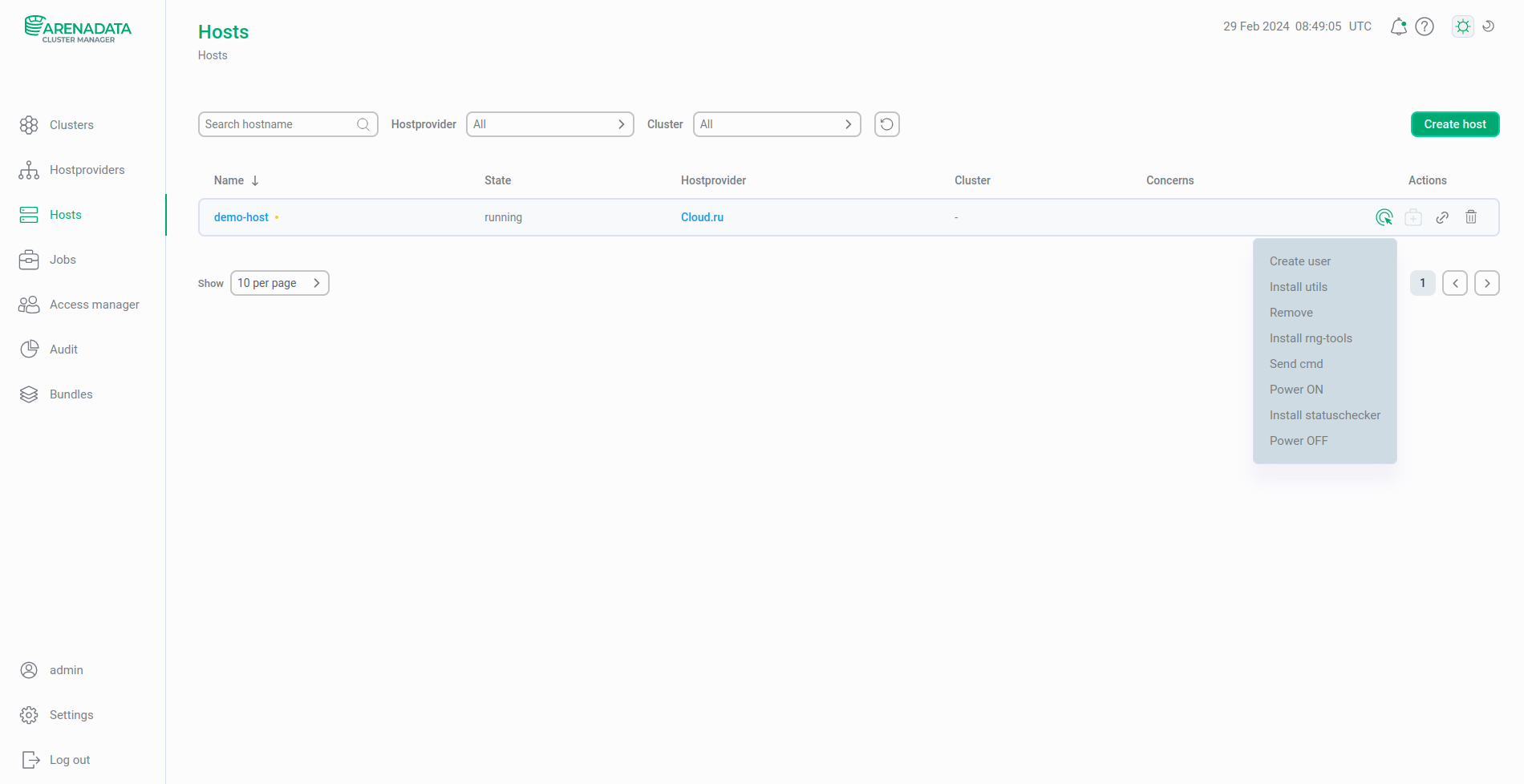
When you select an action, ADCM displays a dialog box to confirm your selection. In this dialog box, you can select the Verbose check box to view additional information about the execution of the action on the Jobs page.
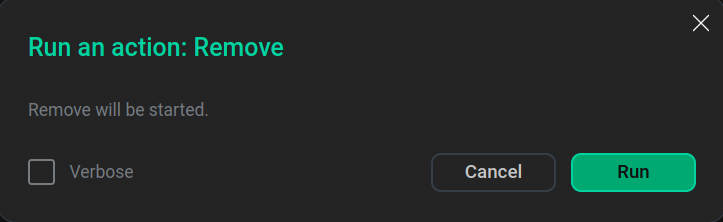

Once an action is started, ADCM displays its execution progress and result on the Jobs page. From this page you can go to the page of an individual task (by clicking on the task name) to see the internal stages of its execution and analyze errors, if any.
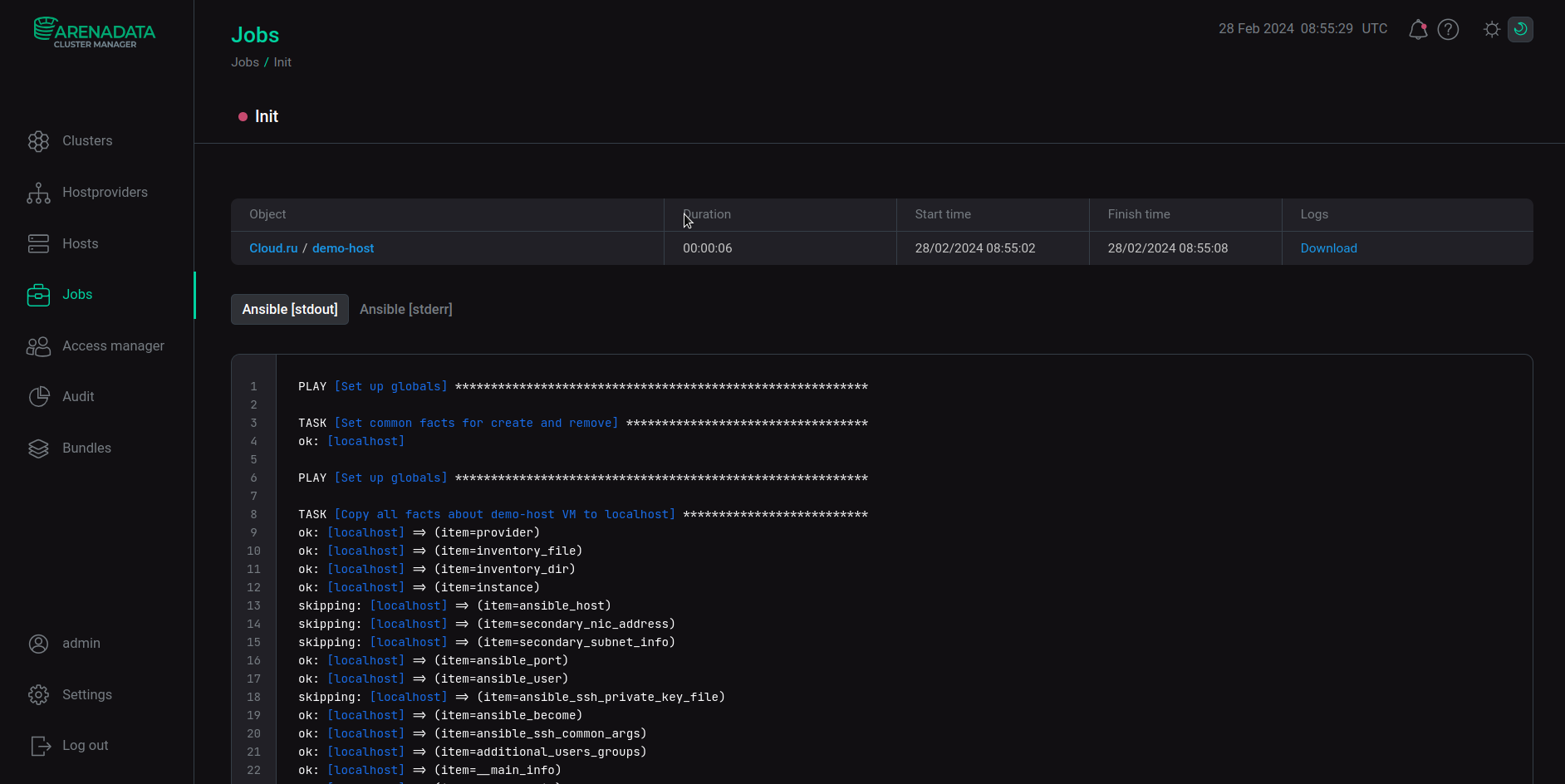
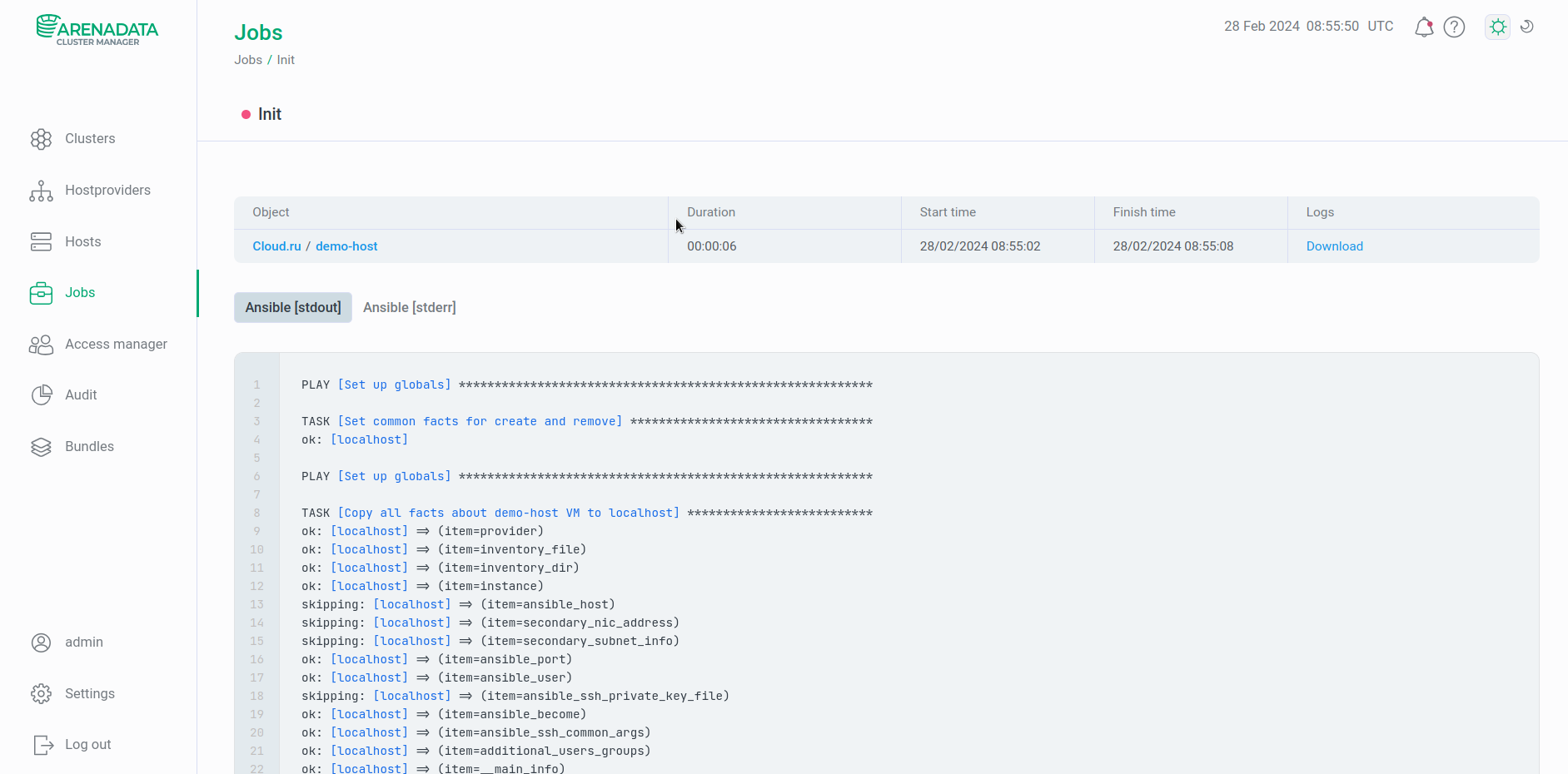
The set of available actions depends on the host state:
For a new host (host state created) the following action is available:
-
Init — starts the creation of a virtual machine in the Cloud.ru.
For an initialized host (host state running), the following actions are available:
-
Create user — creates a user. After selecting an action, fill in the required parameters and click Run.
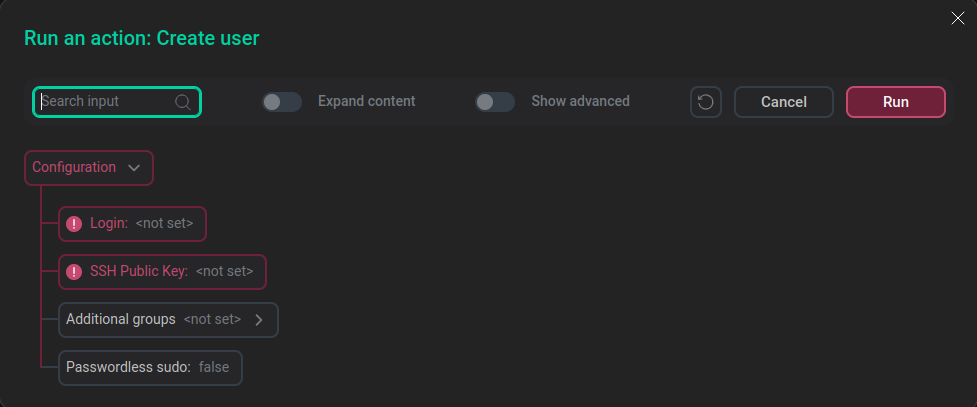 Creating a new user on the host
Creating a new user on the host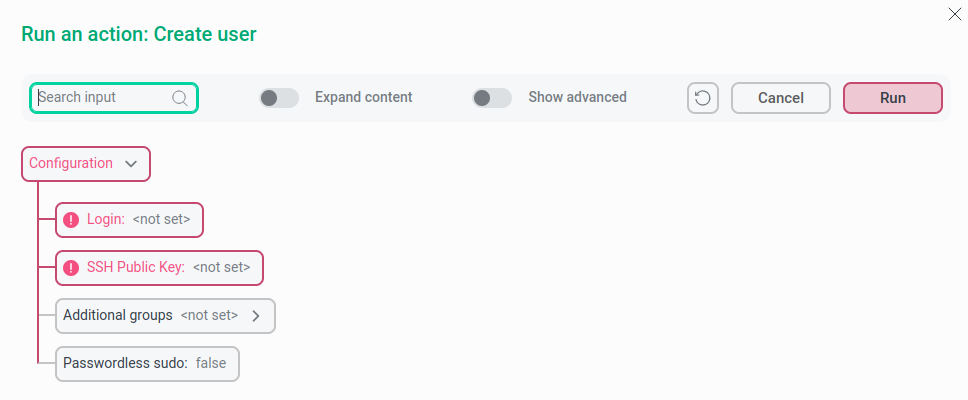 Creating a new user on the host
Creating a new user on the hostThe parameters are described below:
-
Login — name of the user to be created.
-
SSH Public Key — public SSH key of the user being created. Must start with
ssh-rsa. -
Additional groups — Linux groups to which the user will be added (optional).
-
Passwordless sudo — when checked, the user will be able to elevate their rights to
sudowithout being prompted for a password and will also be added to theadcm_sudogroup.
-
-
Install utils — installs the specified packages.
-
Remove — removes a virtual machine from Cloud.ru Advanced and ADCM.
-
Send cmd — sends a bash command to the host after initialization.
-
Install rng-tools — installs the rngd utility, which is used to fill the kernel entropy pool.
-
Power ON — turns on the virtual machine.
-
Install statuschecker — installs a daemon that periodically checks the status of the server and services installed via ADCM.
-
Power OFF — shuts down the virtual machine.
For a host that has errors (host state failed), the following actions are available:
-
Init
-
Remove
-
Power ON
-
Power OFF