

Create a cluster with ADQM Cloud Bundle
To deploy an ADQM cluster in a cloud using ADQM Cloud Bundle:
-
On the Hostproviders page, click the icon
in the Actions column for the ADQM Cloud Bundle hostprovider and select the Init product cluster action.
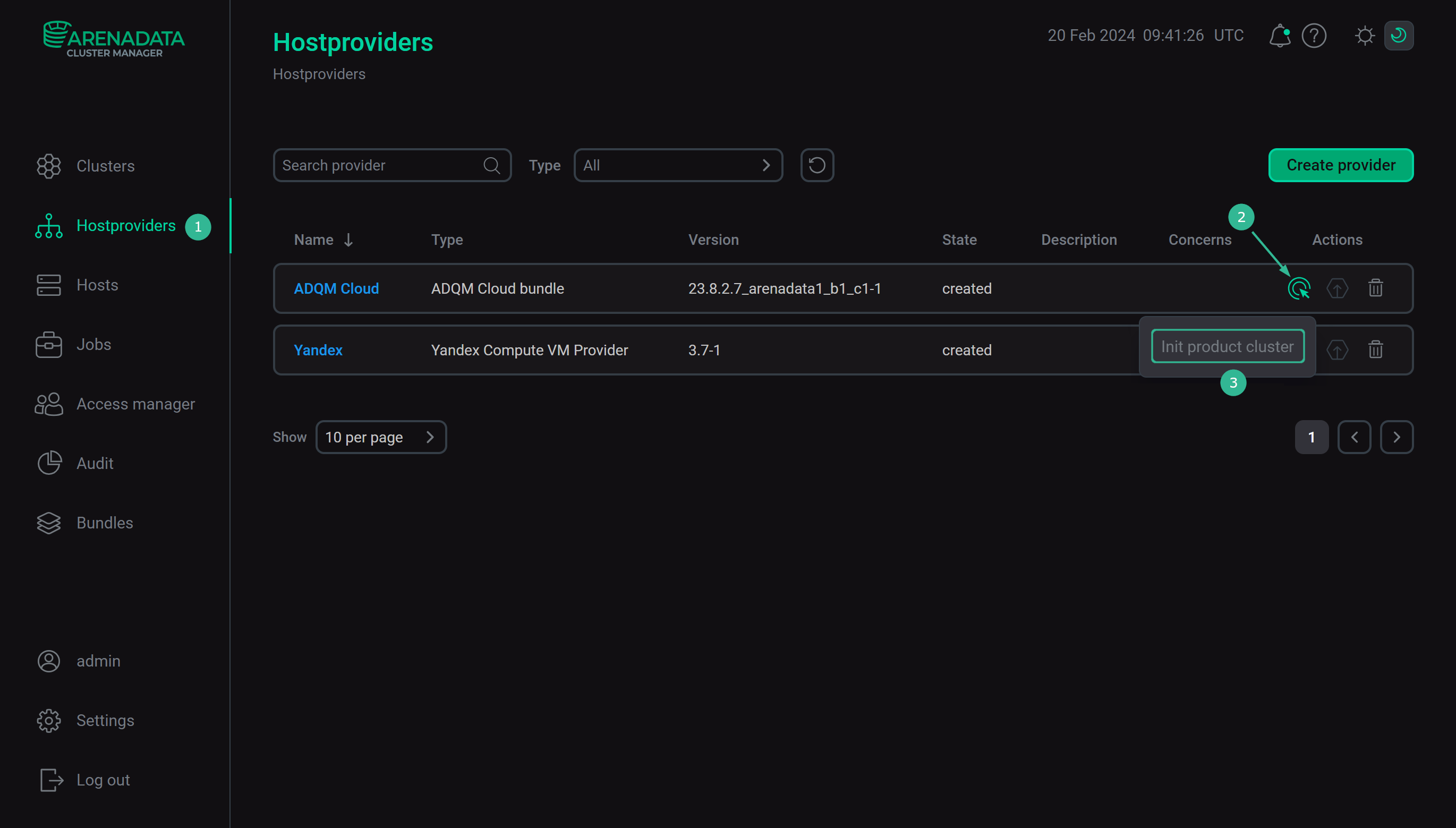 Switch to a cluster creation
Switch to a cluster creation -
In the opened window, activate the Show advanced switch and fill in the cluster configuration parameters (fields highlighted in red are required).
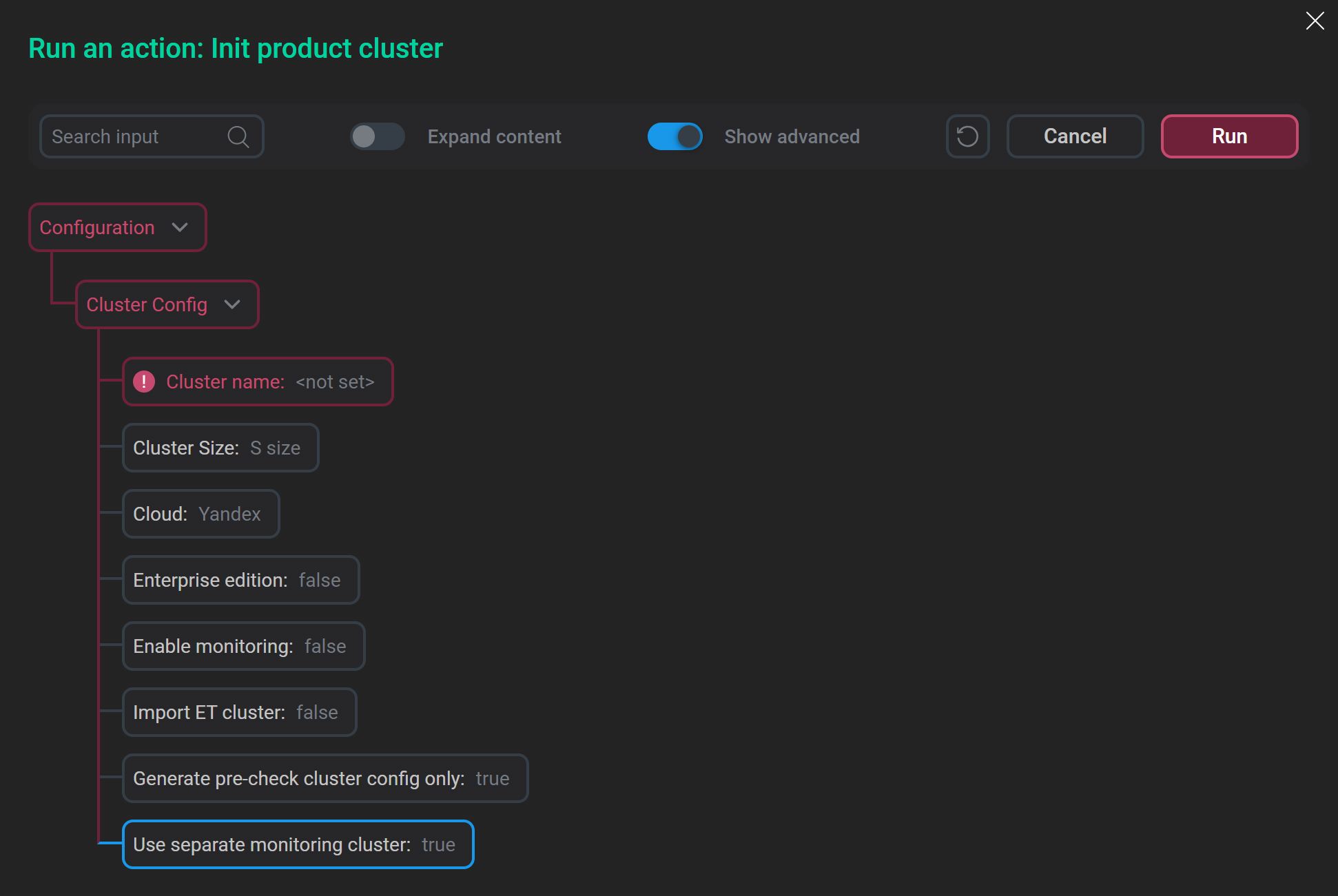 Configure a cluster to be created
Configure a cluster to be createdConfiguration parameters for cluster creation Parameter Description Default value Cluster name
ADQM cluster name. It will also be used as a prefix in names of the cluster hosts
—
Cluster Size
ADQM cluster size (
S size,M size, orX size).Depending on the ADQM Cloud Bundle configuration, it may affect the number and parameters of hosts on which the ADQM cluster will be installed
S size
Cloud
Cloud where the ADQM cluster will be deployed. For ADQM Cloud Bundle version 23.8.2.7,
Yandex,SberCloud, andSSHclouds are supported. The hostprovider of the selected cloud should be created and configuredYandex
Enterprise edition
Indicates whether the Enterprise version of the ADQM bundle should be used for the cluster creation. The required version of the bundle should be uploaded to ADCM
false
Enable monitoring
Indicates whether a monitoring cluster should be installed and imported into the ADQM cluster. If this option is applied, the distribution of monitoring services across hosts should be specified via the Monitoring Config setting in the ADQM Cloud Bundle configuration. The Monitoring Bundle and Monitoring Cloud Bundle should be uploaded to ADCM
false
Import ET cluster
Indicates whether services of an Enterprise Tools (ET) cluster should be imported into the ADQM cluster. An installed Enterprise Tools cluster with uploaded offline_pack is required
false
Generate pre-check cluster config only
Indicates whether information about the cluster to be installed should be generated and displayed on the Jobs page to allow pre-checking configuration only. To install the ADQM cluster, it is required to disable the Generate pre-check cluster config option (it is activated by default)
true
Use separate monitoring cluster
Indicates whether a separate monitoring cluster should be created for ADQM. If this option is disabled and there is already another product cluster with the configured monitoring cluster in ADCM, that existing monitoring cluster will be reused for a new ADQM cluster to be installed
The parameter is visible when the Show advanced option is enabled in the Init product cluster action configuration window
true
-
After you have specified the configuration parameters, disable the Generate pre-check cluster config option and click Run.
You can find the operation execution log on the Jobs page.
After the cluster creation has finished successfully, the created virtual machines are added to the Hosts page and the product clusters appear on the Clusters page.